Working together with Kindo and ezlunch, our school offers you a simple and quick way to view and pay for school items, order lunches, register for sports, support fundraisers, and complete registration and permission forms.
This is our only method of payment, and we encourage you to set-up your myKindo account today.
Payment options via myKindo: Internet banking, instant transfers, and credit card options available.
Visit support.mykindo.co.nz for more information on payment options.
Online Tutorial for a short tutorial on how to use Kindo.
Kindo Payment
Register with Kindo
On your Computer
Visit our Kindo page: [insert school’s Kindo link if available]
Click ‘Create an Account’ (if you're new) or ‘Log in’ (if you already have an account)
Follow the prompts to add your student and begin placing orders or making payments.
On your Mobile
Download the myKindo app:
Search for "myKindo" on the App Store (iPhone) or Google Play (Android)
Open the app and sign in or create your account
Add your child’s details and start using Kindo on the go
Need Help?
If you need assistance setting up your account or making a payment, please contact the school office or visit the Kindo Help Centre at www.mykindo.co.nz/support.
Our Kindo helpdesk is open 8 am to 4 pm weekdays.
Freephone: 0508 4 KINDO (0508 454 636)
Email: hello@mykindo.co.nz