e-Learning
E learning statement
At PMPS, teacher practices will encourage responsible users and creators of digital technology to become effective digital citizens.
eLearning at Pigeon Mountain Primary School
At Pigeon Mountain Primary School we strive for continuous improvement. This is reflected in the use and purchase of technology to enhance and support quality teaching, learning and reporting.
Pigeon Mountain Primary School uses Google Workspace to collaborate with others, to store documents and to share learning.
Every student at Pigeon Mountain Primary School has a Google account. This account is set up in the Pigeon Mountain Primary School Google domain. The school domain is managed by the school and is for learning purposes only. We do not have Google+ in our school domain.
Students have an email account as part of Google Apps and this is their Google account login. Passwords are set by the administrator.
In Years 3-6, Pigeon Mountain Primary School is using the Hapara Teacher Dashboard to manage student Google Accounts. Through Hapara, teachers can manage groups, share documents easily and quickly, comment on and monitor students’ work. Teachers also have visibility over students’ activity on the internet. Hapara increases student engagement with more customized and creative assignments; as a result, students take greater ownership of their learning.
To learn more about Hapara please visit this link.http://hapara.com/
When students log into their Google Drive they will see 4 folders set up by Hapara- “Reading”, “Writing”, “Maths” and “Other”. The class teacher will use the Hapara Dashboard to share documents into these folders.
Assignments and homework can be set using the Hapara Teacher Dashboard and Hapara Workspace. Students can access these at home when they log into their Google account at home.
Students can log into their account on most devices. On tablets and iPads, Google Drive, Google Docs, Google Slides and Google Sheets need to be downloaded first in order to log into Google Drive and use these apps on tablets and iPads.
Please watch this video to learn more about Google Workspace and Hapara.
https://watch.screencastify.com/v/8FtYEqKnEli7U4r7MniA
If you have any questions or would like to know more please email the school at lindal@pmps.school.nz.
Our preferred device for Years 3-6 is the Chromebook. Chromebooks work seamlessly in the Google Environment and storage is in the Google cloud.

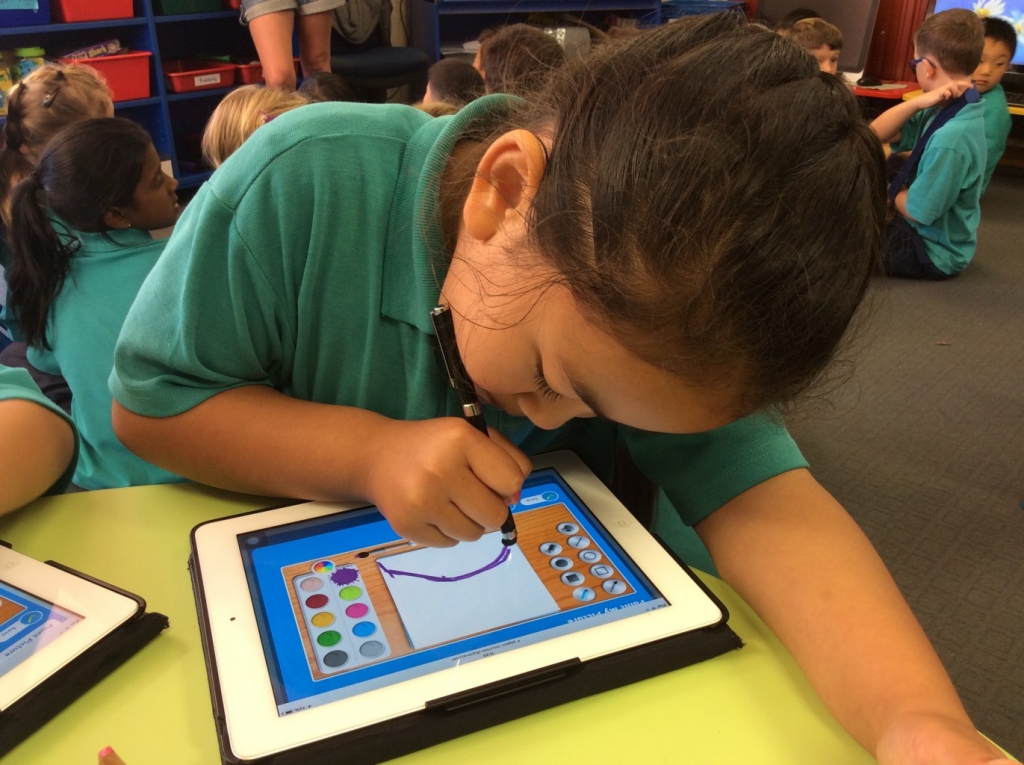
ARVE Error: no id set
